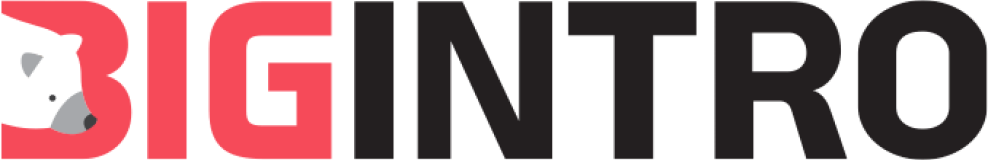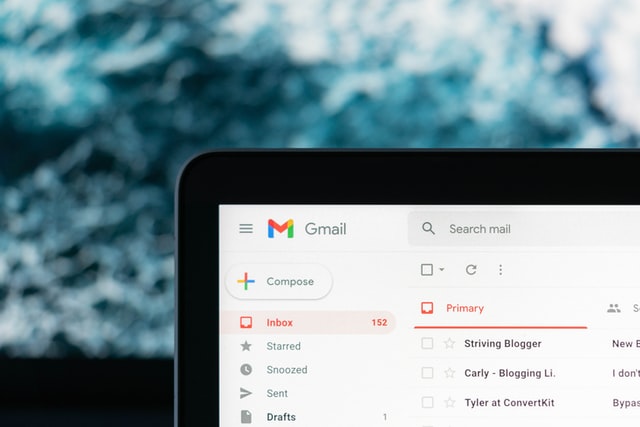Launching a high conversion email campaign requires collecting data and making strategic marketing decisions.
Monitoring key performance indicators (KPIs) comes with many short-term and long-term benefits. Measuring KPIs is essential to keep track of your email campaign’s overall health. Also, it can help you measure your progress over time, better understand which email pieces work best, and make adjustments accordingly.
Not particularly sure which KPIs to monitor? No worries! We’ve gathered the top 12 KPIs you should follow to launch a successful high converting email marketing campaign.
- Delivery rate
The delivery rate refers to the percentage of emails that have reached your recipients’ inboxes.
Even though having an extensive email list is always a plus, it doesn’t necessarily mean that all of your subscribers will get to see the emails you’ve sent.
While you want to ensure the majority of your list receives your emails, you simply can’t aim for a 100% delivery rate. Here are some reasons why:
- Many users change or delete their email addresses (e.g., after leaving work or graduating from school).
- You have a low sender reputation score. This happens when you choose spammy words.
- Your emails land in the junk or spam folder. This typically happens either because you used spam-trigger words in your email copy or due to an email service provider.
Even though you can’t deliver 100% of emails, ensure you have a strategy to increase the delivery rate.
How to calculate delivery rate?
Delivery Rate = (Number of Emails Sent – Number of Bounces) ÷ Number of Emails Sent × 100
- Open rate
Open rate refers to the number of opened emails for a particular marketing campaign.
Email open is one of the most fundamental email marketing KPIs. It shows you how many people are interested in opening and reading your emails.
The open rate is applicable as a comparative metric. For example, you can compare your available rates of discount offers emails with regular promotional emails. This will give an insight into which emails seem more valuable to your subscribers. As a result, you can craft more targeted and personalized copies to help your conversions.
How to calculate open rate?
Open Rate = Number of Emails Opened ÷ (Number of Emails Sent – Number of Bounces)
- Open rate by device
Open rate by device is a KPI that shows you which devices your subscribers use to view your emails.
Knowing whether your recipient’s open emails on their laptops, smartphones, or tablets is crucial as it allows you to design effective email campaigns.
Studies suggest that mobile opens account for 46% of all email opens. This number highlights the importance of mobile experiences and responsive design. If you want to increase your email conversions, ensuring all of your emails are responsive and can be opened on all devices is a fundamental step to take.
Keeping track of the open rate by device will help you design your emails strategically concerning user experiences.
How to calculate open rate by device?
While there is no single formula to calculate open rate by device, you can use email tracking software that automatically measures the rate.
- Click-through rate
Click-through rate (CTR) represents the ratio of recipients who click on a specific link within your email.
Your CTR is typically determined by the content of your emails, such as images, videos, text, and (especially) call-to-actions.
CTR is one of the fundamental email marketing KPIs that allows you to track the performance of each email piece individually.
If you want to improve your CTR, carry out regular A/B testing on wording, visuals, style, and CTAs. Compare the results of your A/B testing efforts to figure out which email elements cause recipients to convert.
How to calculate CTR?
CTR = (Total Email Clicks ÷ Total Emails Delivered) × 100
- Click-to-open rate
Click-to-open rate (CTOR) is a KPI that compares the number of recipients who opened your email to the number that clicked a particular link within your email.
CTOR helps you to measure how many of those who opened your email got interested in reading the copy and made it to actually complete the CTA.
Click-to-open rate also helps to identify how well your subject line works with your email copy. According to experts from a popular writing company Essay Tigers, when you see that your subject line generates a lot of opens, but there are not many clicks happening, you may consider improving your content pieces and CTAs.
How to calculate CTOR?
CTOR = (Number of Unique Clicks ÷ Number of Unique Opens) × 100
- Unsubscribe rate
Unsubscribe rate refers to the percentage of subscribers who opt out from your email list.
Being another fundamental email marketing KPI, unsubscribe rate identifies possible areas for improvement.
Keeping track of the unsubscribe rate is especially important when you A/B test new elements or change your email marketing campaign. In some cases, unsubscribe rate identifies that subscribers are not interested in receiving your emails but don’t view them as spam.
How to calculate unsubscribe rate?
Unsubscribe rate = (Total Number of Unsubscribes ÷ Total Number of Emails Delivered) × 100
- Bounce rate
Bounce rate represents the percentage of recipients who didn’t receive your email because a mail server returned it.
You should track two types of bounces – hard bounces and soft bounces. Hard bounces are permanent, while soft bounces are temporary. Hard bounces are typically caused by invalid, non-existent, or closed email addresses. Soft bounces usually occur due to some kind of issue on the receiving end.
Measuring bounce rate can help you ensure no issues with subscribers receiving your emails. Also, if the numbers identify too many hard bounces, you may reconsider the email’s wording.
How to calculate bounce rate?
Bounce Rate = (Total Number of Bounced Emails ÷ Total Number of Emails Delivered) × 100
- Email forwarding rate
Email forwarding rate refers to the percentage of subscribers who forwarded your email to others.
The email forwarding rate might now seem like the most important KPI at first, but it’s crucial to identify how you generate new contacts.
Encourage your subscribers to pass along your message. This way, you will acquire new recipients in your email list and thus increase conversion rate.
How to calculate email forwarding rate?
Email Forwarding Rate = (100 Clicks on Share / Forward Button ÷ 10,000 Total Delivered Emails) × 100
- Spam complaint rate
Spam complaint rate implies the percentage of subscribers who marked your email as spam.
While this KPI is one of the most underrated, it can give you a better idea of your email performance.
Keep track of the spam complaint rate when you change or A/B test any email elements. This way, you’ll know which email parts perform better than others and can be used to increase conversions.
How to calculate spam complaint rate?
Spam Complaint Rate = (Spam Complaints Received from Users ÷ Total Delivered
- List growth rate
List growth rate is a KPI used to track how fast your email list is growing.
List growth rate is significant because it allows you to measure your email marketing performance in the long run.
You’ll be surprised to discover that email list growth rate tends to decay over time. Studies show that email marketing databases naturally degrade by 22.5% every year. That’s why you want to focus on growing your email list and improving your email content to keep users from unsubscribing.
How to calculate list growth rate?
List Growth Rate = ((Number of New Subscribers – Number of Unsubscribers + Email/Spam Complaints) ÷ Total Number of Subscribers) × 100
- Return of investment
Return of investment (ROI) is another fundamental email marketing KPI that tells you the total return of investment for your email marketing campaigns.
ROI helps to evaluate the effectiveness of investment and understand how your email efforts translate into actual revenue.
How to calculate ROI?
ROI = ((Total Amount Gained from Email Efforts – Total Amount Spent on Email Efforts) ÷ Total Amount Spent on Email Efforts) × 100
For more information, check out this article on How to Calculate Email Marketing ROI.
- Conversion rate
Conversion rate is the final key performance indicator closing our list.
Conversion rate refers to the percentage of email recipients who complete the desired action (a conversion).
A conversion can vary from one email campaign to another but typically implies filling out a form, creating an account, or purchasing.
High conversion rate indicates the success of your email marketing campaign. It means that your email efforts resonate with the needs of your target audience members as they’re willing to convert into paying customers.
If you want to improve your email conversion rate, use the mentioned KPIs strategically to craft your email campaign. Compare key performance indicators to identify which email pieces work better than ohers,hich cause more users to convert.
How to calculate conversion rate?
Conversion Rate = (Total Number of Conversions* ÷ Total Number of Delivered Emails) × 100
*Number of users who completed the desired action
Wrap up
Measuring these key performance indicators will help you stay on track and reach the true potential of your email marketing campaign. Keep in mind that some KPIs make sense for certain industries, while others are better suited for other businesses. Setting clear goals will help you keep track of your results and improve your efforts. Make sure to choose KPIs that are relevant to your business and goals. This will help you get the most out of your email marketing campaign!